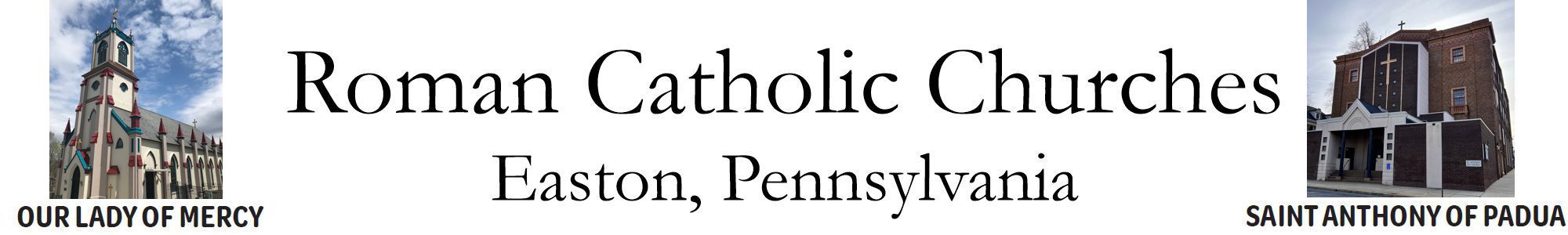Scrip has an app! RaiseRight
RaiseRight by Shop With Scrip or RaiseRight fundraiser
Here are the steps:
- Download the app using your Apple (App Store) or Android (Play Store) phone.
App Store Link:
https://apps.apple.com/us/app/raiseright-fundraising/id1498234012
Play Store Link:
https://play.google.com/store/apps/details?id=com.shopwithscrip.app&hl=en_US&gl=US
- Before creating an account-join a program.
- Call Church office.
- Next add Our Lady of Mercy Parish.
- Set up your personal account (username and password)
- A verification code will be sent via text message.
- Shop!
Useful Information:
- The cards can be either physical gift cards or eGift Cards. The physical cards can be delivered to your address (you pay shipping). The e-Gift Cards are sent to your account wallet. Some eGift cards are reloadable.
- The payment is done through your credit card (2.6% fee) or bank account ($0.15 fee) per transaction.
- This app is easy to use. OLOM does receive credit for each order.
- Gift Cards can still be purchased after mass and at the church office.
- Supporting OLOM is easy and done at the touch of your fingertips! Thank you for helping the Scrip team.